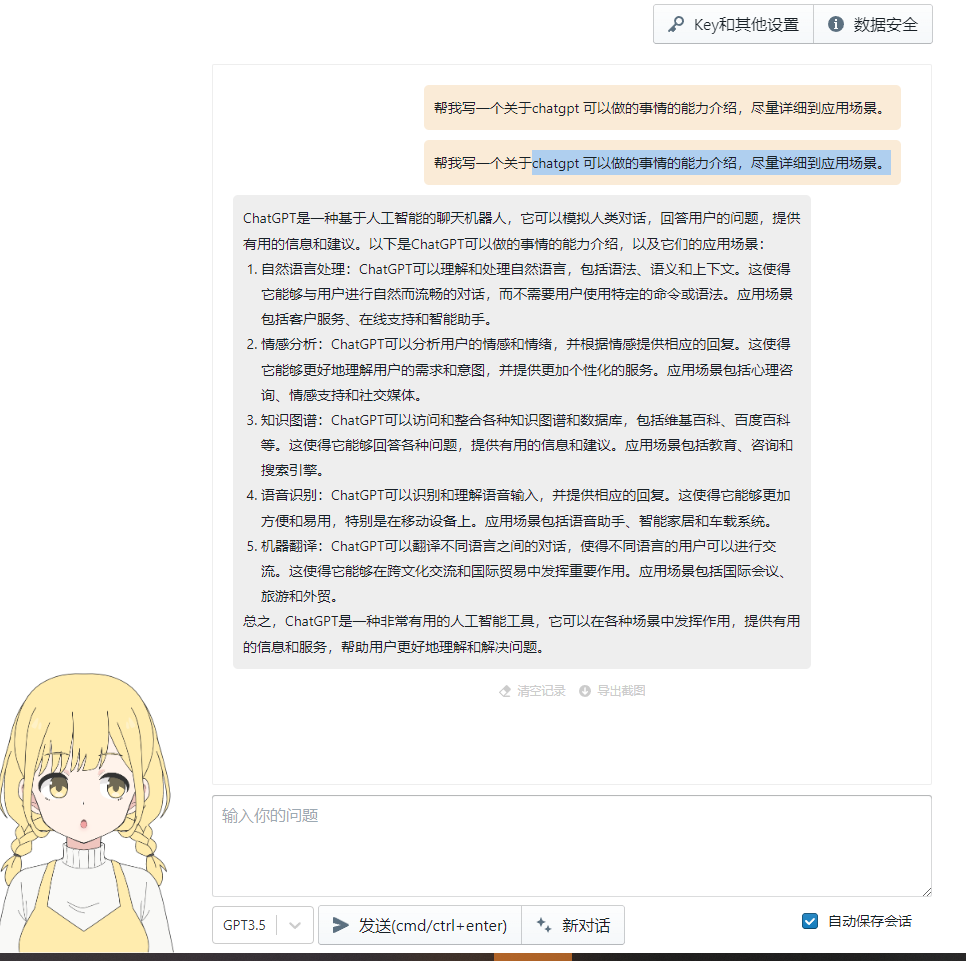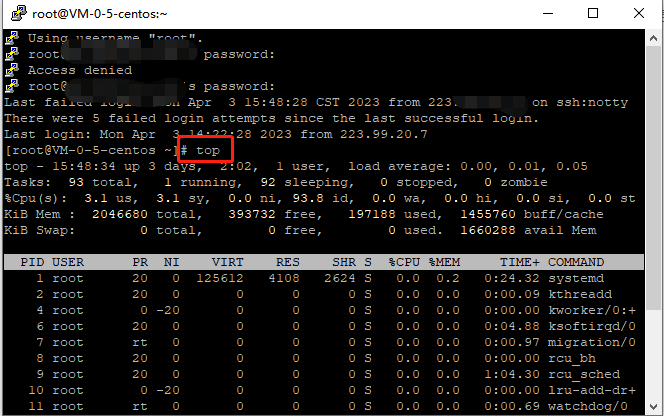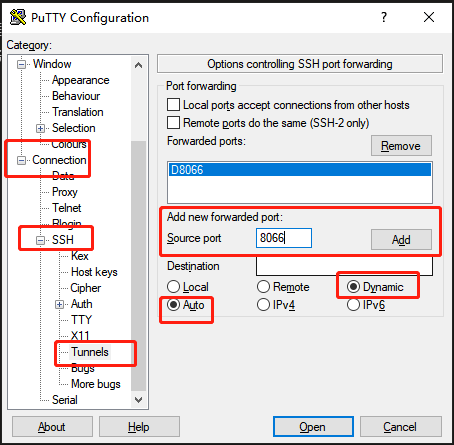你看到机会,就是机会,你看到困难,就是困难。
我从头开始注册了一个chatgpt 账号,首先是注册了一个Hotmail邮箱。
又在腾讯云买了一台新加坡的服务器,本来是打算用它部署python 脚本的,结果也是一直报错,最基本的 pip install openai 命令也很难搞定,最后还是用了php开源代码直接读接口。
现在新加坡的服务器用来通过putty 进行代理上网。
配置了chrome 的浏览器,单独创建了一个新的用户环境窗口,并且引入了插件:SwitchyOmega
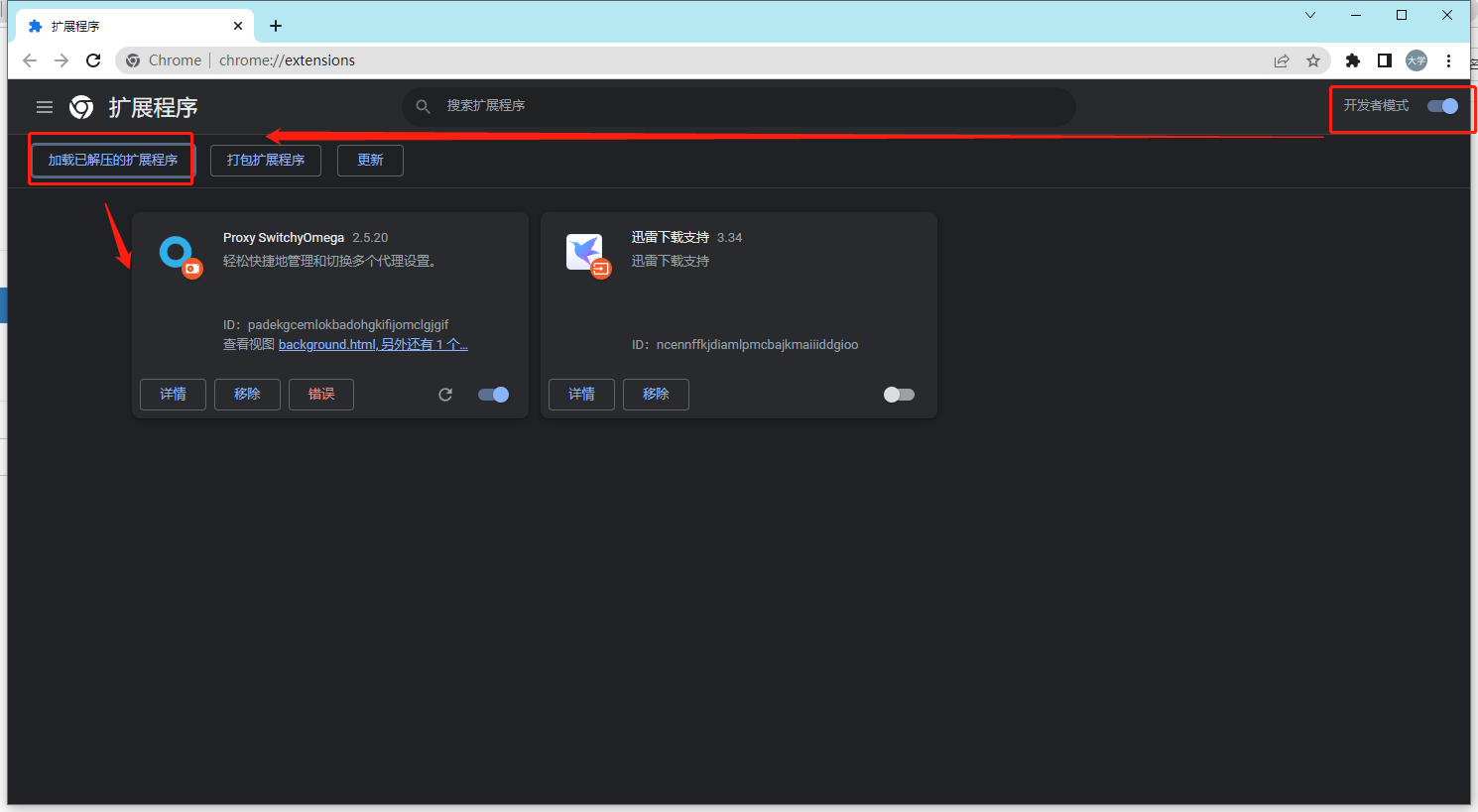
配置上面putty 的代理信息:

再通过接码平台教程帮助下注册了 chatgpt 账户。
https://sms-activate.org/cn/info/ChatGPT
注册完以后就可以使用了。
根据注册提示和文档提示,申请了api。以前注册账户的api 的赠送的18$已经过期了,尝试添加信用卡发现不可用国内visa信用卡,没法用了。
{
“error”: {
“message”: “You exceeded your current quota, please check your plan and billing details.”,
“type”: “insufficient_quota”,
“param”: null,
“code”: null
}
}
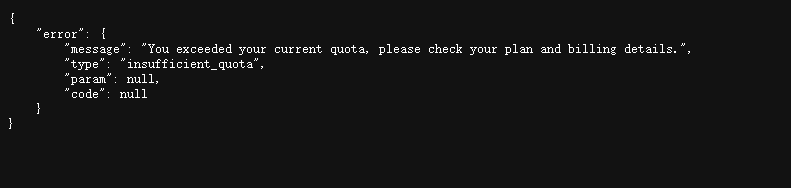
新号居然连5$也没有送。
Could not fetch usage for this organization, if this issue persists please contact us through our help center at help.openai.com.
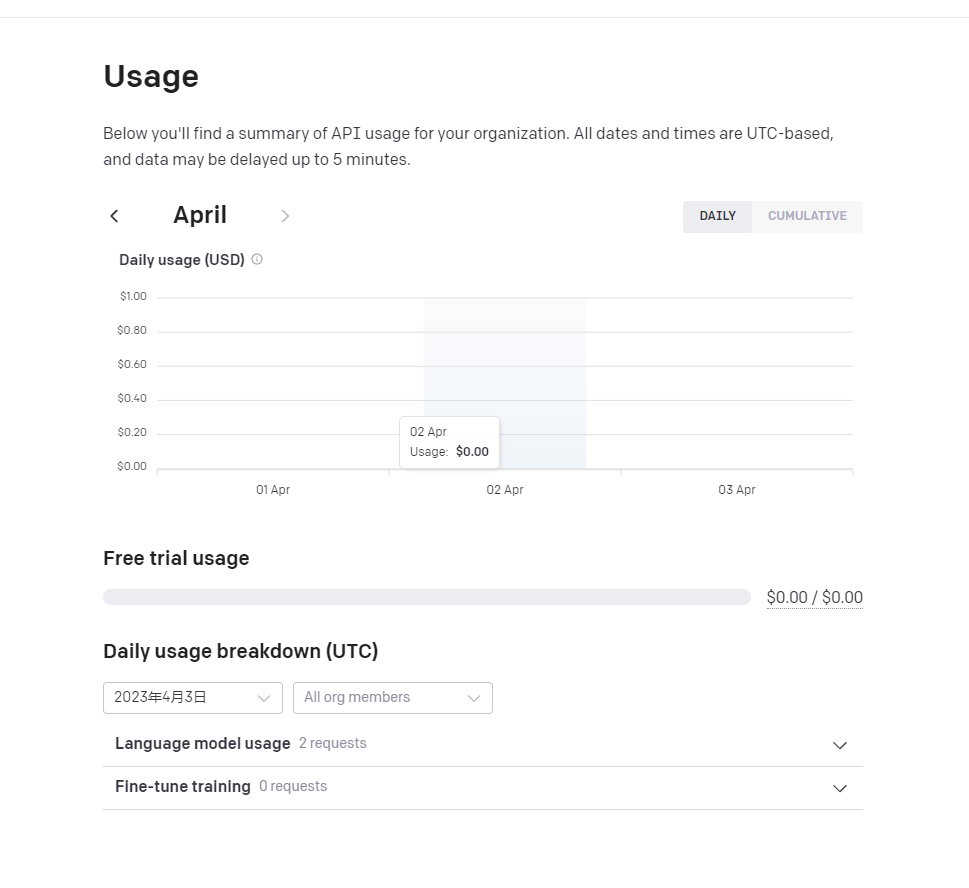
https://platform.openai.com/docs/api-reference
生成api-key,用了几个关键词就提示不可用了。
{
“error”: {
“message”: “This model’s maximum context length is 4097 tokens. However, your messages resulted in 4154 tokens. Please reduce the length of the messages.”,
“type”: “invalid_request_error”,
“param”: “messages”,
“code”: “context_length_exceeded”
}
}
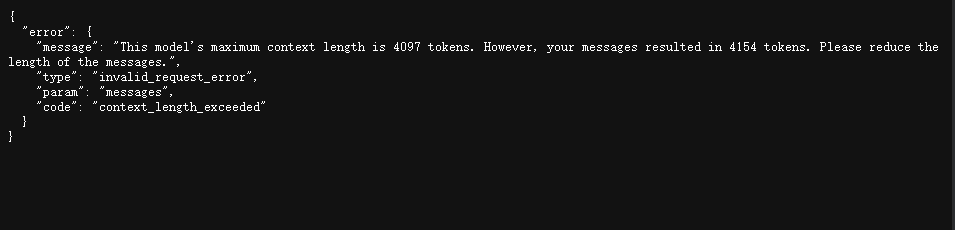
发现使用充值的那个操作,还是需要usdt+虚拟信用卡继续使用,付费特别麻烦,不知道什么时候可以开放简单充值。
想来想去,还是买个带接口权限的账号是不是最省劲了?
第二天再看,就收到了5$ 的账户余额。
https://platform.openai.com/account/usage
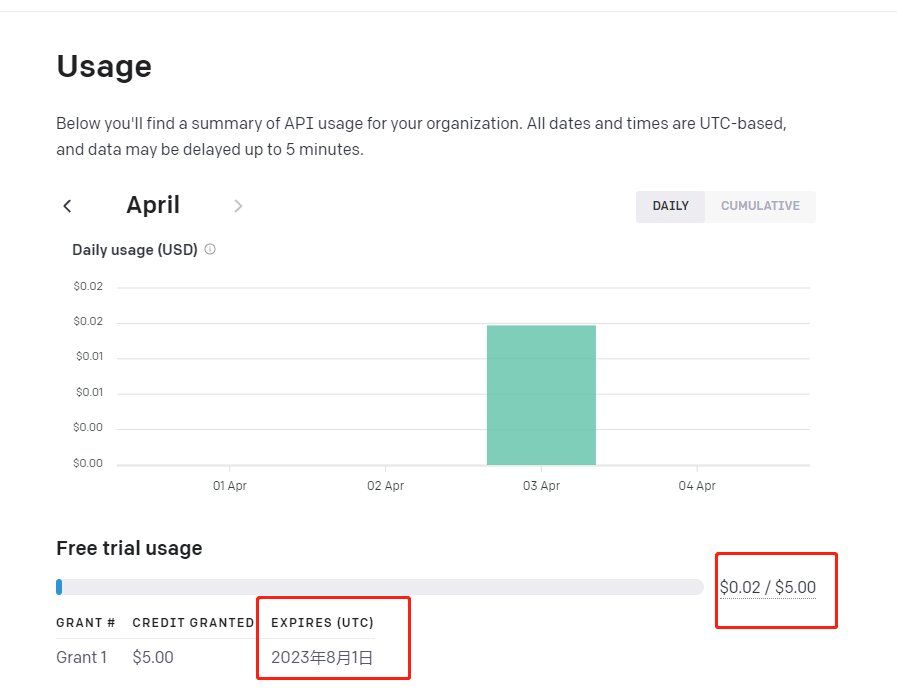
后面搞了一个api代理,倒是可以直接通过接口访问了,又排查可bug后用了起来,最后发现一个ui做的更好的服务,方糖气球做了一个 ui 还不错,可以用起来。
可独立部署、支持GPT4的ChatGPT替代工具Chat酱 v1.0发布,附国内使用方法
https://mp.weixin.qq.com/s/YfKtPid5L7QwgABFfGMaKw
帮我写一个关于chatgpt 可以做的事情的能力介绍,尽量详细到应用场景。